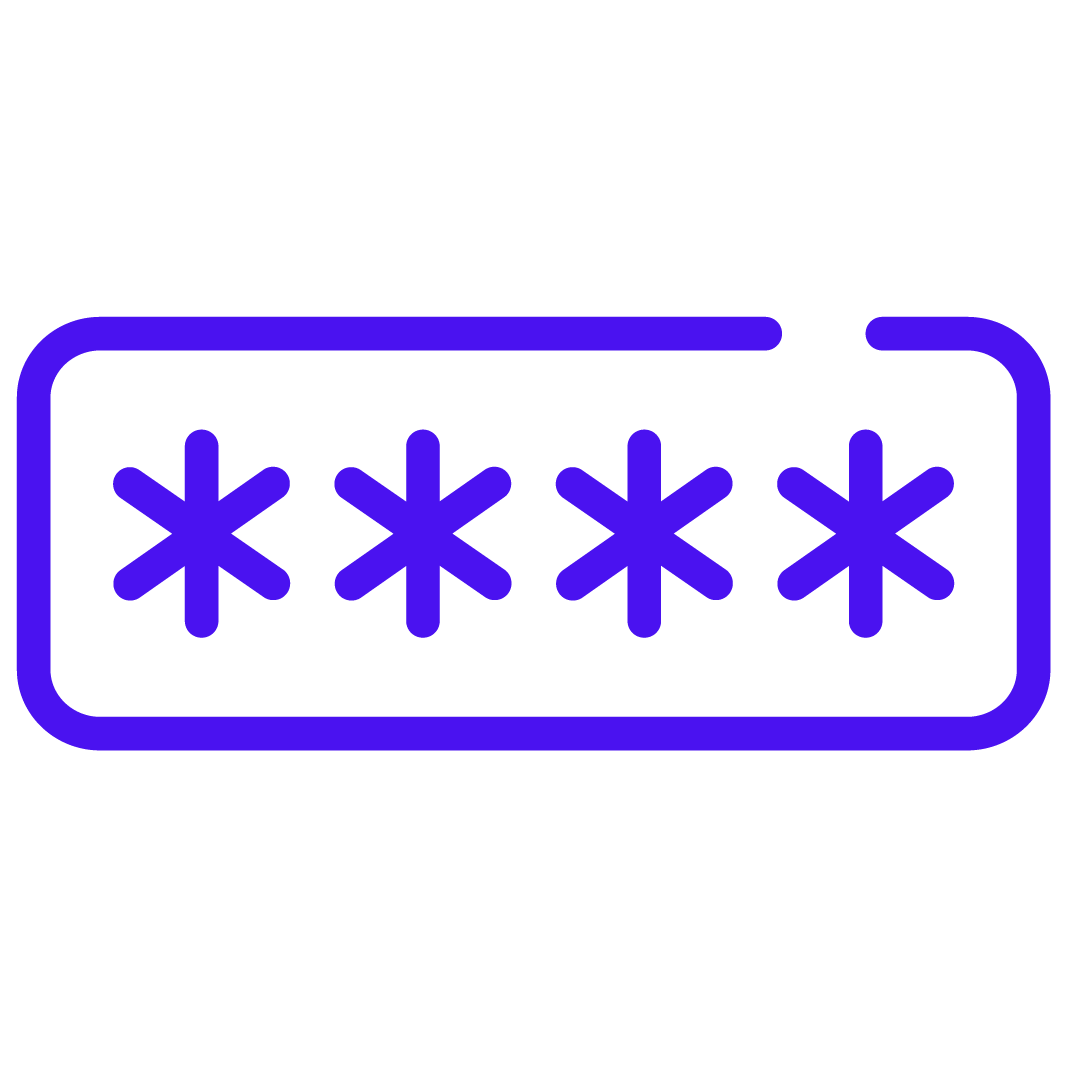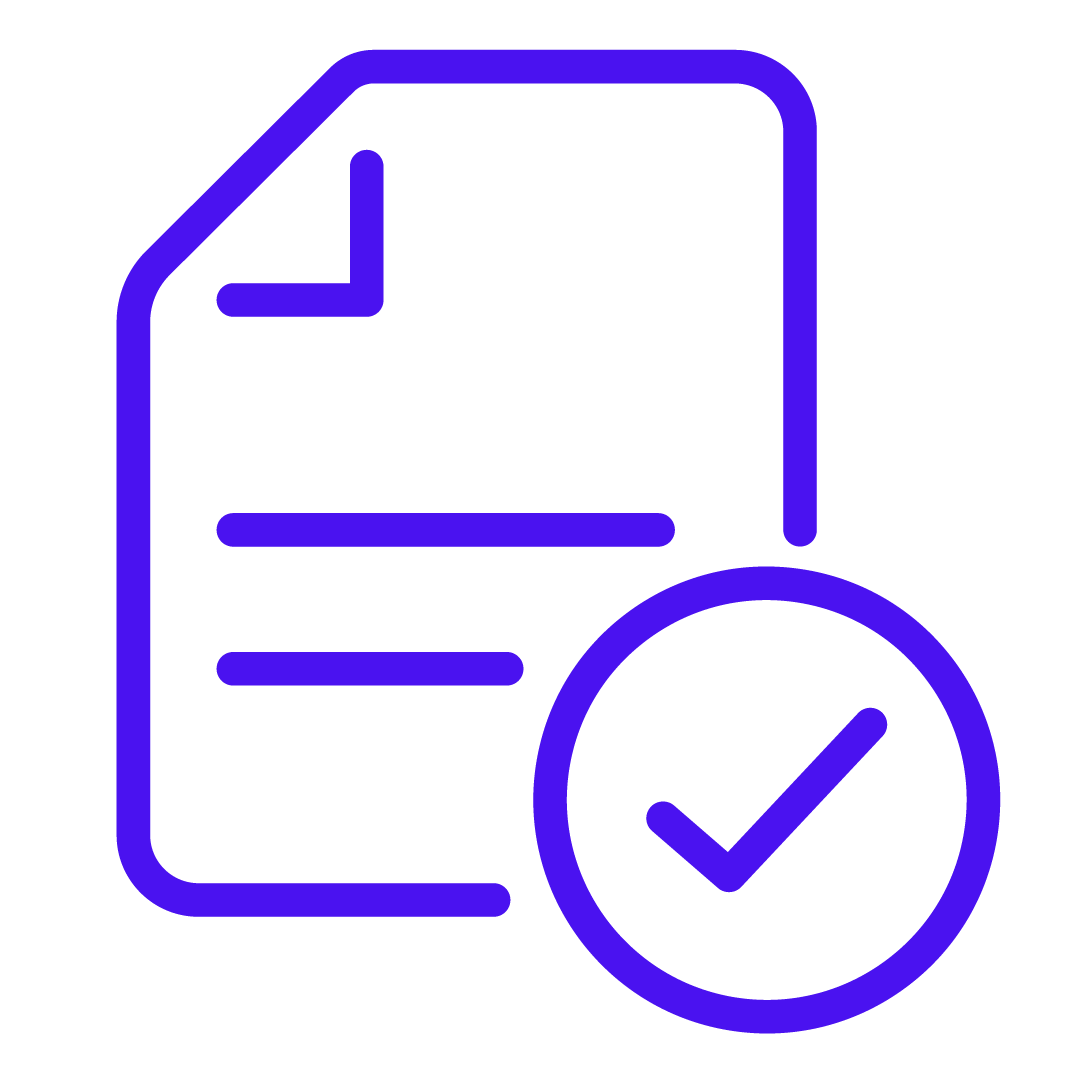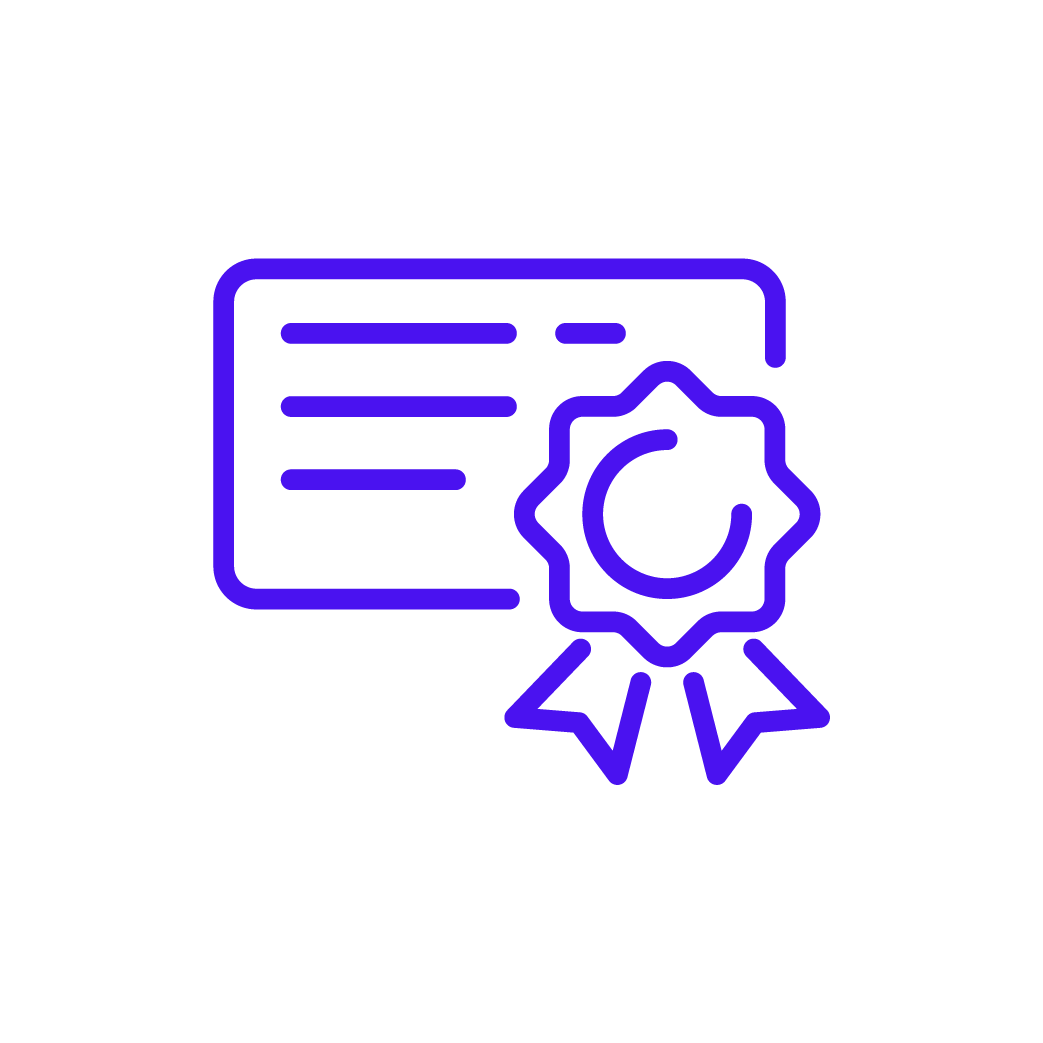Workspace ONE Developer Centre
Securely Integrate Your Mobile Apps with Omnissa Workspace ONE¶
-

LEARN Learn what you can do with the core capabilities provided by the Workspace ONE platform.
-

CODE Get APIs, SDKs, docs, code samples, and other developer resources for Workspace ONE.
-
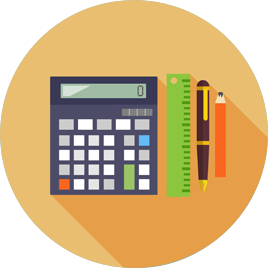
CONNECT Connect with Omnissa experts the Workspace ONE developer community.
Core Capabilities¶
Browse all Core Capabilities
Technical Capabilities¶
Find the Right Technical Approach for Integrating Your App With Workspace ONE¶
There are multiple technical approaches you can use to securely integrate apps with Workspace ONE. Most commonly, developers use a combination of technical approaches to meet the desired outcome based on whether they are creating Android, iOS, or web-native apps.
The Identity Manager component of Workspace ONE acts as a user store, a user catalog and Single Sign On (SSO) hub for your organization. Identity Manager’s APIs shorten app development time by providing consumable authentication and SSO capabilities. The REST APIs also allow your app to manage various objects within your organization: applications, entitlements, users and groups.
| Development Effort | Supported App Types |
|---|---|
| Medium | |
| Primary Use Case: Giving end users easy authentication into your application | Deployment: |
App Wrapping identifies specific app functions and replaces them with calls to the AirWatch SDK. This allows for a subset of AirWatch SDK capabilities to be added to an app without requiring any developer involvement. App Wrapping is only compatible with internal apps using approved development platforms, coding practices and libraries.
| Development Effort | Supported App Types |
|---|---|
| Medium | |
| Primary Use Case: Provides a subset of SDK functionality. Only recommended for tactical deployments | Deployment: Note: Not compatible with Android for Work enrolled devices. |
The AppConfig Community is a collection of industry-leading EMM solution providers and app developers that are making it simpler for developers to use native platform APIs to configure and secure apps in the enterprise.
| Development Effort | Supported App Types |
|---|---|
| Low | |
| Primary Use Case: An open and native approach ideal for most common use cases> | Deployment: Note: Android for Work enrolled devices only. |
The SDK code library from AirWatch can be used to enable additional app config and security capabilities that may not yet be available natively as part of the AppConfig Community. Certain use cases such as granular analytics can be provided through a deeper integration with the SDK.
| Development Effort | Supported App Types |
|---|---|
| Medium | |
| Primary Use Case: Code library for use cases requiring deeper integration | Deployment: |
Developer Resources¶
Many Code Samples are available within the https://github.com/euc-oss/euc-samples GitHub repository. An Index of all samples is provided under Code Samples menu above.
Additionally, documentation and guides are provided for APIs, SDKs and Powershell modules using the menus above, or clicking the relevant card below:
Community Resources¶
The AppConfig Community is an open and native approach, ideal for most common use cases. Visit AppConfig.org for more information.
Omnissa Customer Community Forum, is an online experience for Omnissa customers that is the go-to for learning, connecting, and receiving real-time enablement support from our team. Visit the Community to get started.